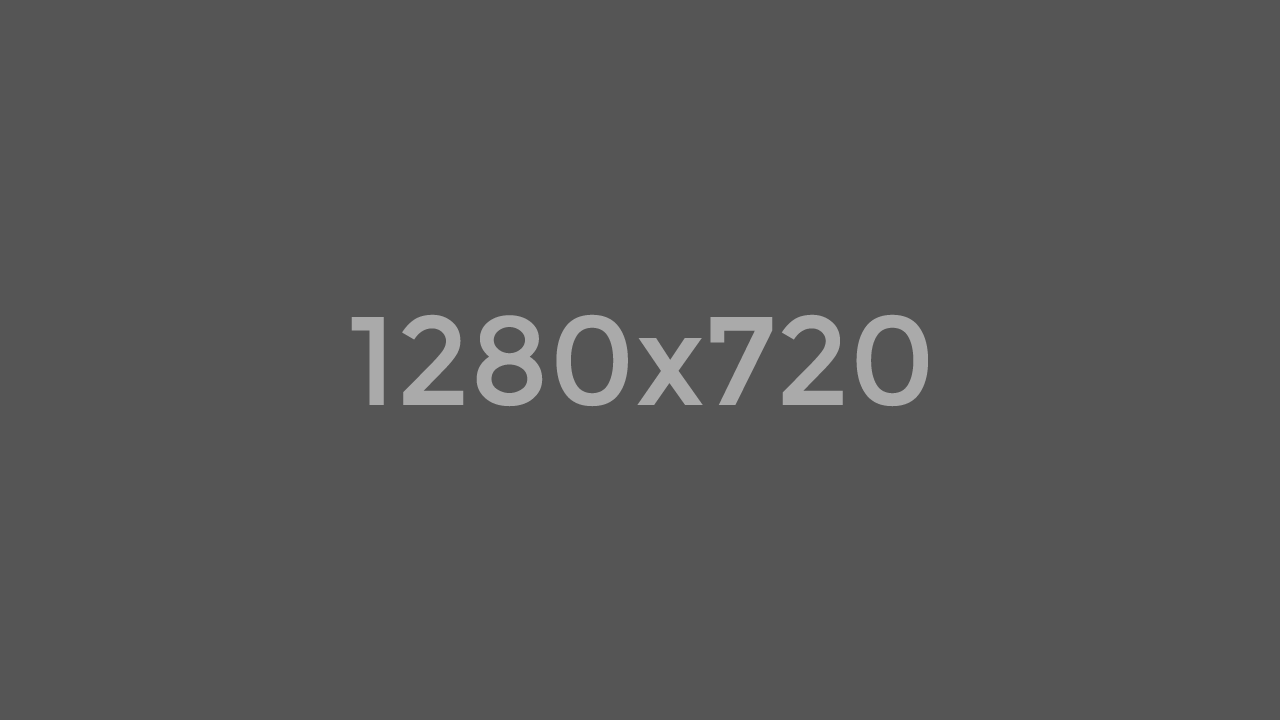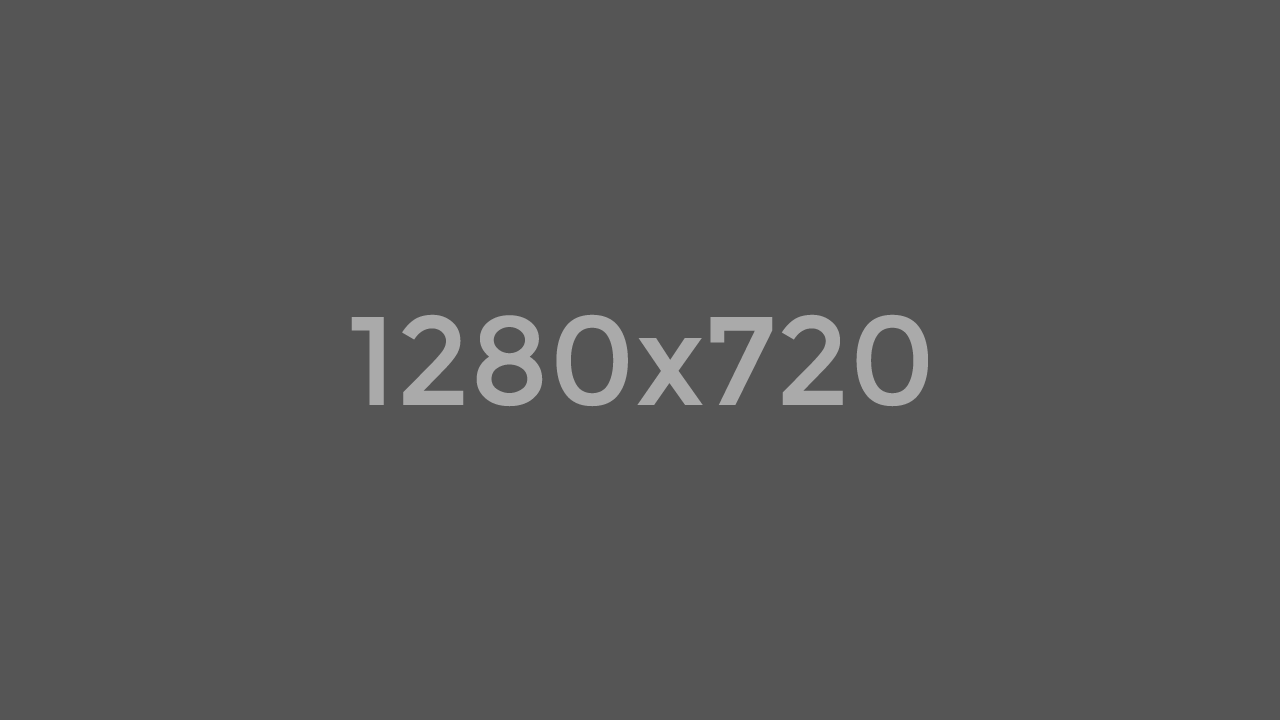![**T-E-S-T**]()
1. Hexo NexT
1
| {% cq %}居中的引言{% endcq %}
|
Hexo 功能測試場
![Group Pictures]() Group Pictures
Group Pictures
1
2
3
4
5
6
7
| {% gp 5-2 %}





{% endgp %}
|
1.3.1. Button with text & title & icon only (純文字 & 文字+說明 & 只有圖案)
1
2
3
4
5
6
| {% btn #, Text %}
{% btn #, Text & Title,, Title %}
{% btn #,, home fa-5x %}
{% btn #,, home fa-3x %}
{% btn #,, home fa-lg %}
{% btn #,, home %}
|
1.3.2. Button with text & icon (文字 + 圖案)
1
2
| {% btn #, Text & Large Icon, home%}
{% btn #, Text & Large Icon & Title, home fa-fw fa-lg, Title %}
|
1
2
3
4
5
6
7
| <div class="text-center">
**-文-字-置-中-**
<div>{% btn #,, heading %}{% btn #,, fab fa-edge %}{% btn #,, times %}{% btn #,, circle-notch %}</div>
<div>{% btn #,, italic %}{% btn #,, fab fa-scribd %}</div>
<div>{% btn #,, fab fa-google %}{% btn #,, fab fa-chrome %}{% btn #,, fab fa-opera %}{% btn #,, gem fa-rotate-270 %}</div>
</div>
|
1
2
3
4
| <div class="text-center">
{% btn #, Previous Chapter, arrow-left fa-fw fa-lg, Previous Chapter (Full Image) %}
{% btn #, Next Chapter, arrow-right fa-fw fa-lg, Next Chapter (Label) %}
</div>
|
1
| <div class="text-center">{% btn https://github.com, GitHub, fab fa-github fa-fw fa-lg, GitHub %}</div>
|
點我展開
1.4.1. 不要用這種樣式
會導致標題導航渲染錯誤,
懷疑是 | 所導致。
1
2
3
4
5
6
| {% linkgrid %}
Theme NexT | https://theme-next.js.org/ | Stay Simple. Stay NexT. | /+images/apple-touch-icon-next.png
Theme NexT | https://theme-next.js.org/ | Stay Simple. Stay NexT. | /+images/apple-touch-icon-next.png
Theme NexT | https://theme-next.js.org/ | Stay Simple. Stay NexT. | /+images/apple-touch-icon-next.png
% Theme NexT | https://theme-next.js.org/ | Stay Simple. Stay NexT. | /+images/apple-touch-icon-next.png
{% endlinkgrid %}
|
1
2
3
4
5
6
7
| {% lg /+images/apple-touch-icon-next.png , %}
Theme NexT , https://theme-next.js.org/ , Stay Simple. Stay NexT. , /+images/apple-touch-icon-next.png
Theme NexT , https://theme-next.js.org/ , Stay Simple. Stay NexT. , /+images/apple-touch-icon-next.png
Theme NexT , https://theme-next.js.org/ , Stay Simple. Stay NexT. , /+images/apple-touch-icon-next.png
% Theme NexT , https://theme-next.js.org/ , Stay Simple. Stay NexT. , /+images/apple-touch-icon-next.png
{% endlg %}
|
Theme NexT
Stay Simple. Stay NexT.
Theme NexT
Stay Simple. Stay NexT.
Theme NexT
Stay Simple. Stay NexT.
1
2
3
4
5
| {% note %}
#### Header
(without define class style)
**Welcome** to [Hexo!](https://hexo.io)
{% endnote %}
|
1.5.1. ‘’ 無樣式
(without define class style)
Welcome to Hexo!
1
2
3
4
| {% note default %}
#### Default Header
**Welcome** to [Hexo!](https://hexo.io)
{% endnote %}
|
1.5.2. default 默認
Welcome to Hexo!
1
2
3
4
5
| {% note primary %}
#### Primary Header
**Welcome** to [Hexo!](https://hexo.io)
{% endnote %}
|
1.5.3. primary 首要
Welcome to Hexo!
1
2
3
4
| {% note info %}
#### Info Header
**Welcome** to [Hexo!](https://hexo.io)
{% endnote %}
|
1.5.4. info 資訊
Welcome to Hexo!
1
2
3
4
| {% note success %}
#### Success Header
**Welcome** to [Hexo!](https://hexo.io)
{% endnote %}
|
1.5.5. success 成功
Welcome to Hexo!
1
2
3
4
5
| {% note warning %}
#### Warning Header
**Welcome** to [Hexo!](https://hexo.io)
{% endnote %}
|
1.5.6. warning 警告
Welcome to Hexo!
1
2
3
4
| {% note danger %}
#### Danger Header
**Welcome** to [Hexo!](https://hexo.io)
{% endnote %}
|
1.5.7. danger 危險
Welcome to Hexo!
1
2
3
4
| {% note default no-icon %}
#### No icon note
Note **without** icon: `note info no-icon`
{% endnote %}
|
1.5.8. No icon note 無圖案
Note 沒有 圖案: note info no-icon
1
2
3
4
| {% note info This is a summary %}
#### Details and summary
Note with summary: `note info This is a summary`
{% endnote %}
|
這裡能點
1.5.9. summary 可以折疊
Note with summary: note info 這裡能點
可以寫代碼
1
| printf("Hello, World!\n");
|
可以畫表格
1
2
3
4
5
6
7
8
9
10
11
12
13
14
15
16
17
18
19
20
21
22
23
24
25
26
27
28
| {% tabs 預設的名稱 %}
**This is Tab 1.**
**This is Tab 2.**
**This is Tab 3.**
{% tabs 第二層 %}
**This is Tab 1.**
**This is Tab 2.**
**This is Tab 3.**
{% endtabs %}
{% endtabs %}
|
只能連自己網站的資源
2. Hexo
2.1. 仍有效
2.1.1. codeblock
帶有標題的代碼區塊
1
2
3
4
| {% codeblock 【代碼區塊名稱】 lang:JavaScript %}
**T-E-S-T**
代碼放這裡
{% endcodeblock %}
|
2.1.2. asset_img
文章資產的圖片
1
| {% asset_img "1280x720-Placeholder.png" **T-E-S-T** %}
|
![**T-E-S-T**]()
2.1.3. asset_link
文章資產的連結
1
| {% asset_link "1280x720-Placeholder.png" **T-E-S-T** %}
|
2.1.4. asset_path
文章資產的路徑(文字)
1
| {% asset_path "1280x720-Placeholder.png" %}
|
/blog/7e4/1280x720-Placeholder.png
2.1.5. url_for
站內頁面連結 目前
1
| {% url_for "404_NOT_FOUND" 404.html %}
|
2.1.6. full_url_for
站內頁面連結 部屬後
1
| {% full_url_for "Hexo 架設筆記" blog/5d25/ %}
|
2.1.7. blockquote
帶有作者與連結的引言
1
2
3
| {% blockquote 胡適 https://blackrowtw.github.io/ 胡適教會我的一百個道理 %}
**不要因為有配著偉人的照片,<br>就隨便相信網路上流傳的名言佳句。**
{% endblockquote %}
|
不要因為有配著偉人的照片,
就隨便相信網路上流傳的名言佳句。
2.1.8. iframe youtube
(video-container)
1
| {% iframe https://www.youtube.com/embed/dQw4w9WgXcQ 1280 720 %}
|
網址需要經過處理
原始:https://www.youtube.com/watch?v=dQw4w9WgXcQ
引入:https://www.youtube.com/embed/dQw4w9WgXcQ
2.1.9. link
與 MD 連結相同
1
| {% link **-MD-原味連結-** https://blackrowtw.github.io/ **-這-是-說-明-** %}
|
2.1.10. pullquote
與 MD 引言相同
1
2
3
| {% pullquote class %}
**-MD-原味引言-**
{% endpullquote %}
|
-MD-原味引言-
2.2. 測試失敗
點我展開
1
| {% gist gist_id filename %}
|
- YouTube (deleted in v7.0.0)
- jsFiddle (deleted in v7.0.0)
1
| {% jsfiddle shorttag tabs skin 1280 720 %}
|
1
| {% img class_names "1280x720-Placeholder.png" 1280 720 title %}
|
![]()
1
| {% include_code 【代碼區塊名稱】 lang:yml "/+downloads/code/zh_TW_mobnames.yml" %}
|
插入 source/downloads/code 資料夾內的程式檔,資料夾取決於你在配置檔案中 code_dir 的配置。
3. Html & Css 參考樣式
Hello h1
Hello h2
Hello h3
Hello h4
Hello h5
Hello h6
1
2
3
4
5
6
| <h1>Hello h1</h1>
<h2>Hello h2</h2>
<h3>Hello h3</h3>
<h4>Hello h4</h4>
<h5>Hello h5</h5>
<h6>Hello h6</h6>
|
Hello World
The main element represents the main content of the body of a document or application.
1
2
3
4
| <p>Hello World</p>
<main>The main element represents the main content of the body of a document or application.</main>
<br>
<hr>
|
![alternative attribute text to replace broken images]()
link text
ID Element
![nested element 1]()
![nested element 2]()
Dead link
1
2
3
4
5
6
7
8
9
10
11
12
13
| <img src="source atribute of the pic" alt="alternative attribute text to replace broken images">
<a href="link attribute to a website" target="'blank'attribute creates a new page">link text</a>
<p id="paragraph">ID Element</p>
<p>
<img src="source atribute of the pic" alt="nested element 1">
</p>
<a href="#"> <img src="link" alt="nested element 2"> </a>
<a href="#">Dead link</a>
|
- list item
- list item
- list item
- list item
- list item
- list item
1
2
3
4
5
6
7
8
9
10
11
12
| <ul>
<li>list item</li>
<li>list item</li>
<li>list item</li>
</ul>
<ol>
<li>list item</li>
<li>list item</li>
<li>list item</li>
</ol>
|
| cell1_1 |
cell2_1 |
cell3_1 |
| cell1_2 |
cell2_2 |
cell3_2 |
| cell1_3 |
cell2_3 |
cell3_3 |
1
2
3
4
5
6
7
8
9
10
11
12
13
14
15
16
17
| <table>
<tr>
<td>cell1_1</td>
<td>cell2_1</td>
<td>cell3_1</td>
</tr>
<tr>
<td>cell1_2</td>
<td>cell2_2</td>
<td>cell3_2</td>
</tr>
<tr>
<td>cell1_3</td>
<td>cell2_3</td>
<td>cell3_3</td>
</tr>
</table>
|
magin space below
padding space
Hello There
1
2
3
4
5
6
7
8
9
10
11
12
| <div>
<p> inside container </p>
</div>
<link href="https://fonts.googleapis.com/css?family=Lobster" rel="stylesheet" type="text/css">
magin space below
<div class="silver-box">
padding space
<p class="text"> Hello There </p>
</div>
|
1
2
3
4
5
6
7
8
9
10
11
12
13
14
15
16
| <form accept-charset="UTF-8" action="action_page.php" autocomplete="off" method="GET" target="_blank">
<fieldset>
<legend>Title:</legend>
<label for="name">Name</label><br />
<input name="name" type="text" value="Frank" /><br />
<input checked="checked" name="sex" type="radio" value="male" />Male <br />
<input name="sex" type="radio" value="female" />Female <br />
<textarea cols="30" rows="2">Long text.</textarea><br />
<select>
<option selected="selected" value="1">Yes</option>
<option value="2">No</option>
</select><br />
<input name="democheckbox" type="checkbox" value="1" />Checkbox<br />
<button type="submit" value="Submit">Submit</button>
</fieldset>
</form>
|
4. 其他
Pixiv 圖片轉代理網站
貼上網址後,會生成各種可以直接貼上的圖片連結
![【Arknights】Good Night, Ptilopsis]() 【Arknights】Good Night, Ptilopsis
【Arknights】Good Night, Ptilopsis
id=2407057
4.2. Minecraft 3D skin
hexo-minecraft-skin-viewer
皮膚 3D模型展示:
引數範圍:
- 第一個引數:name/url(必填) 選擇使用名字還是網址連結
- 第二個引數 填入 MINECRAFT 使用者名稱或皮膚地址(必填)
- 第三個引數 代表是否開啟自動旋轉(選填,預設 true)
- 第四個引數 代表是否開啟模型動畫(選填,預設 false)
- 第五個引數 代表模型寬度(選填,預設 300)
- 第六個引數 代表模型高度(選填,預設 400)
1
2
| {% mcskin name BlacKrowtw true true%}
{% mcskin url https://mineskin.eu/skin/BlacKrowtwo true true 100 200 %}
|
1
2
3
4
5
6
7
8
9
10
11
12
13
14
15
16
17
18
19
20
21
22
23
24
25
26
27
28
29
30
31
32
33
34
35
36
37
38
39
40
41
42
| <script
type="text/javascript"
src="https://cdnjs.buymeacoffee.com/1.0.0/button.prod.min.js"
data-name="bmc-button"
data-slug="blackrow"
data-color="#FFDD00"
data-emoji="🍎"
data-font="Bree"
data-text="Buy me an Apple"
data-outline-color="#000000"
data-font-color="#000000"
data-coffee-color="#ffffff"
></script>
<style>
.bmc-btn-container .bmc-btn {
min-width: 11rem;
color: #000000;
background-color: #ffdd00 !important;
height: 2rem;
border-radius: 6px;
font-size: 1rem;
font-weight: Bold;
border: none;
padding: 0em 1em 0em 1em;
line-height: 1.2rem;
text-decoration: none !important;
display: inline-flex !important;
align-items: center;
font-family: "Bree Serif", cursive !important;
-webkit-box-sizing: border-box !important;
box-sizing: border-box !important;
}
.bmc-btn-text {
margin-left: -0.5em;
font-size: 0.9rem;
display: inline-block;
line-height: 0;
width: 100%;
flex-shrink: 0;
font-family: [FONT] !important;
}
</style>
|
::: Refernce :::
- Hexo - tag-plugins
- theme-Next - tag-plugins
- Font Awesome - Search